Enrolling in Courses
Below you will find a list of courses that you are already enrolled in / have started. To find a new course go to Award Course List and search for the course you want to take.
You can also find Award Course List in the top menu bar.
Participant: You must be logged in to take a course! Click here for instructions
- Go to course: Clicking on the circled arrow icon to the right of the course title will take you to that course.
- Certificates: If the course or assessment test has a certificate attached and you have achieved the required pass mark for the certificate you will be able to download the certificate as a PDF file. See How final percentages are calculated
- Modules taken prior to 14th Nov. 2017: if you took courses before 14th November 2017 you can review old module results here.
To Find Your Certificates
If you have completed a course and it does not appear below, please navigate to the course, click on the button TAKE THIS COURSE and you will be able to see your certificate. It will also appear on this list following this action. You can watch the video below for detailed instructions.